You might be wondering how to cancel Hulu. You can easily cancel your Hulu subscription because you no longer appreciate the programming or the membership price went up.
It’s very easy to cancel your Hulu subscription, but you must use your desktop or mobile browser to accomplish it. The process is also different if you sign up with Hulu rather than a third-party website like the Google Play Store or App Store.
In addition to explaining the cancellation process, this article will walk you through a few other options, such as stopping or downgrading your subscription.
What is Hulu?
Hulu is a streaming service that began as a way to watch recently aired TV series and has since expanded into a huge platform offering live TV, original programming, and entire movies. Five other people can access your account with their profile, and you can utilize Hulu from various displays.
Though they are not more expensive, each profile is distinct from the others. Every profile is distinct, as are all viewing histories and suggestions. Even children can create their profiles to limit their Hulu usage to kid-friendly content.
You can legally stream any of Hulu’s content for free. Hulu streaming isn’t free; you must purchase a plan before streaming anything. Certain content is not, by default, included in the plan, but it can be purchased for an additional fee.
Why Cancel Hulu Subscription?
It might be time to address the question How to cancel Hulu subscription if you have watched all you wanted to. You could consider signing up for a different streaming service in the interim. You can continue accessing your Hulu account until the next payment cycle, even if you cancel your subscription.
You can put your Hulu membership on hold for up to 12 weeks if you are traveling outside of the US or want to try out other platforms. Your subscription will be automatically renewed upon this expiration, and your credit card will be invoiced at the previous subscription rate.
Steps to Cancel Hulu Subscription
You can cancel your Hulu membership using the desktop or mobile browser. No canceling option is available in the Hulu iOS and Android mobile apps.
- Go to the Hulu website and use your login information to Log In.
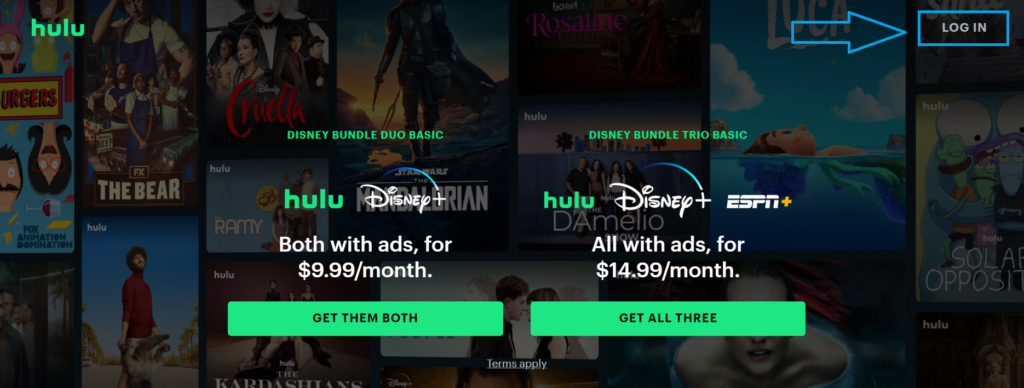
- In the upper-right corner of your screen, click the picture of your account.
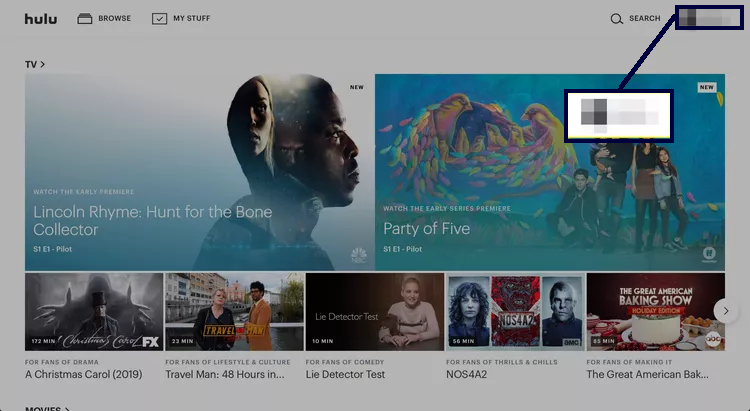
- Go to the Your Subscription area by scrolling down.
- Next to your subscription, Click Cancel.
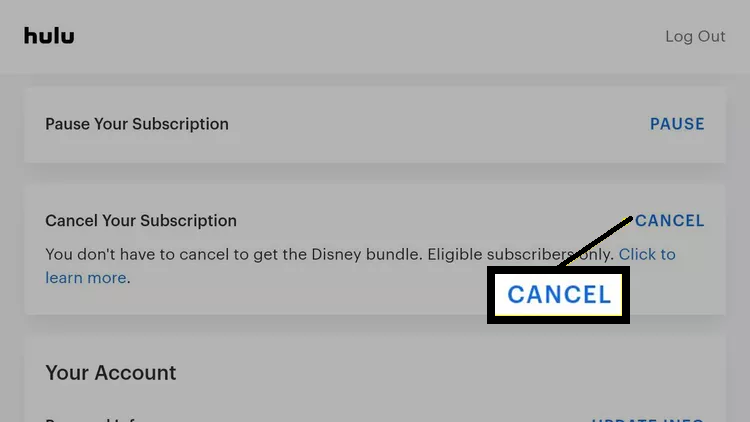
- Instead, you might be asked to pause your subscription.
- Choose No To continue canceling your subscription, select Cancel Subscription.
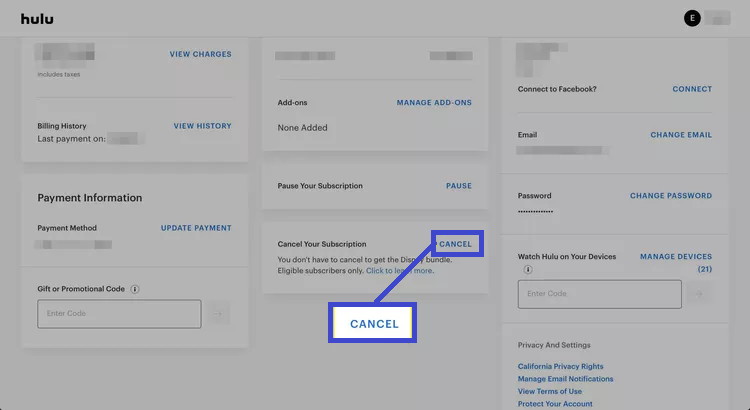
You will get an email verifying your membership cancellation after you do so. Only until the conclusion of your current billing cycle will you have access to Hulu; subsequent periods will not incur any fees. If you cancel the service within the trial time, you cannot reaccess it.
Best Times to Cancel Hulu Subscription
The ideal times for canceling your Hulu membership rely on your preferences and situation. In the following conditions, canceling could be beneficial:
End of Billing Cycle: It is advisable to wait until almost the end of your billing cycle to cancel Hulu if you have already paid for a month of service but no longer want it. Doing this can make you confident you’re getting all you paid for.
Following the Viewing of Exclusive Content: If you signed up for Hulu to see a certain series or event, consider canceling after you have done so. Doing this lets you get the most out of your subscription without paying for stuff you won’t use.
Before Auto-Renewal: Cancel your Hulu subscription before the auto-renewal date if you do not want to continue using it. By doing this, you won’t be billed for an additional month.
When Promotional Offers Are Running: If you registered for a free trial or discounted membership with Hulu, cancel before the offer expires to avoid being charged at full price.
Alternatives to Cancellation of Hulu
Here are some options you might look at if you are thinking about doing something other than canceling your Hulu subscription:
Plan downgrading: If you want to save money, use a less feature-rich, lower-tier plan. Hulu frequently provides a variety of membership plans with differing degrees of streaming quality and content availability.
Pause your subscription: Rather than terminating your membership altogether, some streaming services allow you to put it on temporary hold. In this manner, you can stop using the service without losing access to your preferences and account.
Combine with other services: See if any packages combine Hulu with other streaming services or goods you frequently use. Certain companies offer exclusive deals or discounts to customers who subscribe to many services simultaneously.
Examine your free options: Although Hulu has a large content selection, numerous other free streaming services provide movies, TV series, and original content. Take a look at these free entertainment options to add to your entertainment.
Try a different streaming service: If Hulu’s features or content don’t satisfy you, try another streaming service that more closely matches your tastes. Netflix, Amazon Prime Video, Disney+, HBO Max, and Apple TV+ are a few well-liked substitutes.
Addressing Billing-Related Concerns

You may have questions about refund policies, cancellation fees, and how long the process takes. Let’s address these concerns:
Refund Policies and Procedures: Hulu does not offer refunds for partially used billing periods. However, if you cancel your subscription mid-billing cycle, you will still have access to the service until the end of the current billing period.
It’s important to note that Hulu reserves the right to change its refund policies, so it’s always a good idea to check its official terms and conditions.
Cancellation Fees: Hulu does not impose cancellation fees. You can cancel your subscription at any time without incurring additional charges.
Cancellation Process Time: Canceling your Hulu membership is simple. Once you initiate the canceling process, your subscription will remain reasonable until the end of the current payment cycle. You’ll have to resubscribe to keep watching Hulu content after that.
Troubleshooting Common Issues
If you encounter technical difficulties or account-related problems during the cancellation process, don’t worry. Hulu provides assistance to resolve these issues promptly. Here’s what you can do:
Assistance for Technical Difficulties: You can get help from Hulu’s customer service if you encounter technical difficulties when attempting to cancel your membership via the Hulu app or online. They will walk you through the procedure and fix any problems you run across with the technology.
Resolving Account-Related Problems: Account-related issues such as forgotten passwords or billing errors can sometimes hinder cancellation. Hulu’s customer support team is equipped to help you resolve these issues efficiently, ensuring a smooth cancellation experience.
User Experiences and Testimonials
Let’s hear from users who have canceled their Hulu subscriptions to provide insights into the cancellation process. Additionally, we’ll share tips for a smoother cancellation process based on their experiences:
Insights from Users Who Canceled Hulu: Many users who canceled their Hulu subscriptions reported a straightforward process with no unexpected hurdles. However, some users advised double-checking their account settings to ensure the cancellation is processed correctly.
Tips for a Smoother Cancellation Process
- Get rid of your subscription well before the following billing cycle to prevent getting charged for another month.
- Note any outstanding balances or pending payments to avoid disruptions in the cancellation process.
- Keep confirmation emails or receipts for your records confirming the cancellation of your Hulu subscription.
Conclusion
In conclusion, The simple answer to How to cancel Hulu subscription is a straightforward process that can be done online or through the Hulu app. You can easily navigate the cancellation process by familiarizing yourself with Hulu’s billing policies, troubleshooting common issues, and learning from user experiences. Remember to follow the outlined steps, and don’t hesitate to contact Hulu’s customer support if you encounter any difficulties.
FAQs
Can I cancel Hulu at any time?
Yes, you can discontinue your Hulu membership anytime without being charged a price.
What happens to my watchlist after cancellation?
Your watchlist will be cleared, and you will no longer have access to it once your subscription is canceled.
Are there cancellation fees?
No, Hulu does not impose cancellation fees. It is free to change plans and add-ons whenever you choose, and there are no long-term obligations, hidden fees, or cancellation penalties.
How long does the cancellation process take?
Cancellations are often handled promptly, although your membership will remain reasonable until the end of the current payment cycle.
Can I resubscribe after cancellation?
Yes, you can resubscribe to Hulu at any time.
Will I get a refund if I cancel the mid-billing cycle?
Hulu does not offer refunds for partially used billing periods. You can continue accessing Hulu content until your cycle ends if you cancel before your billing date. After that, there won’t be any more fees. You can see a notice on your account page asking you to renew your subscription.
What if I face issues while canceling?
Contact Hulu’s customer support for any issues encountered during the cancellation process.
Is there a difference between canceling online and through the app?
Whether you do it online or through the Hulu app, the cancellation process is similar.
Can I cancel Hulu through customer support?
Yes, Hulu’s customer support can assist you with canceling your subscription if needed.
How do I confirm my subscription is canceled?
Look for a confirmation email from us in your inbox. Your subscription about to be canceled will appear on your account page after the successful cancellation.

